Unless you’re 3 years old, you probably can’t have things just the way you want them all the time. You can’t always have peanut butter and ranch dressing on your toast. Or ketchup on your pineapple. Or sugar sprinkles on your peas. But there is one small arena in life over which you can still exert your control.
|
ADVERTISEMENT |
Tools > Options in Minitab’s statistical software allows you to change selected default settings in the software without having to throw a temper tantrum first. This powerful, underutilized feature may save you from the inconvenience of having to change a default setting over and over again, every time you use the software. To open it in Minitab, choose Tools > Options.
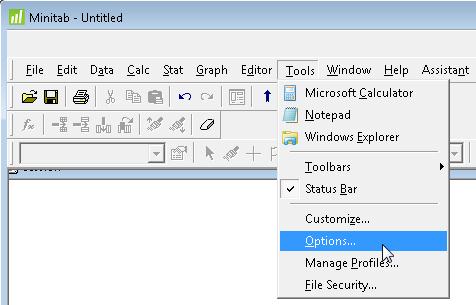
In the left pane, expand nodes to see the list of default options you can modify. Once you change an option, it becomes the default setting every time you open Minitab.
Here are seven default settings you may find useful to customize:
…
Add new comment