Electronic forms should not simply mimic paper forms
Credit: Sean MacEntee
Automated process management systems are the workhorses of every modern company. These systems guide operations and improve quality and efficiency. Hidden away in the core of each automated process management system lies the unsung yet essential electronic form. You can avoid quality management system (QMS) form design mistakes by following some proven guidelines.
|
ADVERTISEMENT |
Forms are the arteries that pump information to the heart of your QMS. They do this in the following ways:
Workflow: Completed form responses will trigger actions and workflows, including approval processes.
Tasks: Forms create automated tasks for responsible parties while managing user permissions.
Capture: Forms capture required substantiation including documents, photos, signatures, and time stamps.
Form design automates the processes of your QMS. Mistakes can require extensive reworking and render a system ineffective. Let’s look at five key mistakes often made when designing electronic forms and how things can be done better.
…
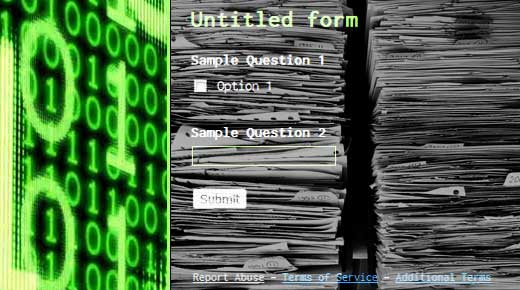
Comments
Electronic Forms
Our e-forms not only duplicate old paper forms but we are still filling out the paper forms because we are not allowed to use e-signatures. Worse, we are collecting duplicate data on four different e-forms (that could be automatically imported from an existing database) that is then being minutely checked by at least three different levels of management for discrepancies so that employees can be identified for punishment for falsification of their reports everytime they make a typographical error.
We now spend at least one extra day per month filing out the forms and double checking the forms for interform consistency while our Section Chief spends a day double checking everyone's forms to ensure there are no errors for management to find. All this so that management can track our "productivity" with a time-motion chart.
Your state government at work.
Add new comment