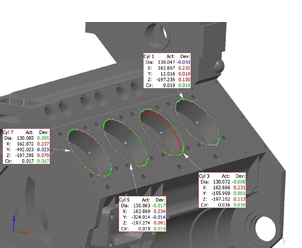 (Delcam: Salt Lake City) -- Delcam has launched a new version of its PowerINSPECT inspection software for checking the dimensions of parts, prototypes, and tooling against CAD data. The new version includes a range of enhancements to make the software easier and more flexible to use.
(Delcam: Salt Lake City) -- Delcam has launched a new version of its PowerINSPECT inspection software for checking the dimensions of parts, prototypes, and tooling against CAD data. The new version includes a range of enhancements to make the software easier and more flexible to use.
The most obvious change in the new version is a completely new interface for undertaking "simple” measurements. This will make it much easier to undertake basic tasks, such as measuring the distance between two points or two planes, or the centers of two circles, or checking the thickness of a section.
It has also been made easier to add or delete points during an inspection from a set of measurements defining any feature. Points might need to be added to collect extra data from a suspect area, while "rogue” measurements can be deleted to prevent them affecting the overall inspection result.
…
Add new comment