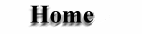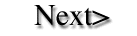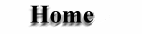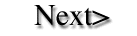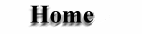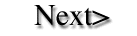qualitysoftware
by Gordon Sellers
ProcessModel Combines Flowcharting and Simulation
ProcessModel by ProModel Corp. is a Windows 95-compatible, CD-ROM-based
product designed to help business users model business processes. This process
reen-gineering tool combines a popular flowcharting software, ABC Flow-Charter,
with simulation technology developed from years of experience at ProModel.
Now, process flow diagrams have the added dimension of being able to simulate
changes to processes in a cost-effective and low-impact method for organizations.
Minimum system requirements: 486 processor; 16 MB RAM; 25 MB hard- disk
space; VGA monitor; mouse; CD-ROM drive. Recommended system requirements:
Pentium Processor; 32 MB RAM; 95 MB hard-disk space; SVGA monitor; mouse;
CD-ROM drive. ProcessModel must be run on Windows 95 or Windows NT 3.5.1.
Price: $995
Contact: ProModel Corp.
Attn: Lori Monson
1875 S. State St.
Orem, UT 84058
Telephone (801) 223-4600
Fax (801) 226-6046
ProModel Corp. has been providing high-end simulation tools for eight
years. This is the first time they have incorporated flowcharting software
with simulation using OLE technology. ProcessModel includes the ABC Graphics
Suite from Micrografx; ABC FlowCharter is part of the graphics suite and
the primary user interface.
In simple terms, a process model is a process flow diagram with associated
data to describe the process. ProcessModel has a one-step modeling approach.
The user first creates a process flow diagram that consists of objects (the
process elements) and connections (the relationships between the process
elements). Objects are chosen from a predefined palette of shapes. Lines
are drawn between shapes to represent connections and indicate how entities
are entered and routed in the system. Also, the arrows on the lines give
directions to what order work is performed.
Based on the type of objects being connected, ProcessModel determines the
appropriate connection type and, using the unique drag-and-draw technique
of ABC FlowCharter, creates a new object and connection automatically. A
dialog window for defining the properties of each object and connection
is displayed by double-clicking on the object or connection. In the properties
dialog, the user enters information such as name, cost, processing time,
capacity, etc. In this dialog, the user also defines action logic, creates
links to other flowcharts and assigns schedules to resources and activities.
Once the diagram is created and properties defined for objects and connections,
the user may define variables and attributes, the values that are tracked
for individual entities. The user can add variability to the model with
distribution functions, perform what-if analysis by running multiple scenarios
and define action logic to control the model's behavior. ProcessModel also
provides for hierarchical modeling, which helps the user manage large process
models.
Once the process model is defined, the model can be run in simulation mode.
The animation option can be turned on or off during simulation. Running
totals are displayed in the Scoreboard box for entity values, including
quantity processed, cycle time, value-added time and cost per unit. One
of the program's unique features is the live animation feature; the shapes
representing people, paperwork, phone calls and other objects are seen flowing
through the system. This enhances the user's ability to visualize bottlenecks.
Once the simulation is over, the user can choose to see the results. A
preformatted results file is loaded, and the user can create reports and
graphs from all the data collected from simulations for all scenarios and
replications.
Overall, this is a very good process engineering tool, especially ideal
for existing ABC FlowCharter users. ProcessModel takes significant computing
horsepower; however, most users will upgrade their systems when installing
Windows 95. Nice additions would be tool tips, wizards and more help understanding
some of the more complex issues, such as choosing a distribution method
based on specific applications. We found the user manual very easy to read
and the detailed description of the modeling techniques especially useful.
About the author
Gordon Sellers is president of Sellers & Associates Inc., an analyst
firm providing information and consulting services for both Fortune 1000
companies seeking tools for business engineering and software vendors developing
these tools. He is a frequent contributor to several publications and has
been an invited presenter at numerous conferences. He may be reached via
e-mail at sellersg@ix.netcom.com.