|
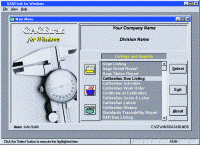 The demand for calibration management software that is powerful, precise and easy to use has inspired a new breed of programs. CyberMetrics' GAGEtrak system offers software and hardware for managing records, procedures, reports and labels. The complete program, GAGEtrak TCS (Total Calibration System), includes three main components: GAGEtrak calibration scheduling, inventory and management software; GAGEstat repeatability and reproducibility studies module; and CalPro step-by-step calibration procedures. The demand for calibration management software that is powerful, precise and easy to use has inspired a new breed of programs. CyberMetrics' GAGEtrak system offers software and hardware for managing records, procedures, reports and labels. The complete program, GAGEtrak TCS (Total Calibration System), includes three main components: GAGEtrak calibration scheduling, inventory and management software; GAGEstat repeatability and reproducibility studies module; and CalPro step-by-step calibration procedures.
The program's authors obviously are familiar with the methods, needs and verbiage used in calibration environments. Boilerplate statements, the ability to clone common records, and standardized copying methods are found throughout. Calibration schedules are quickly generated. Other useful features include backup and restore utilities, multiple levels of security and a standards prefill entry that saves time and ensures accuracy when dealing with similar calibration standards. Technical support is excellent, and workshop training classes are available.
Highlights of a few of the many screens include:
 Supplier entry -- Gives details such as last review, rating and reject, and displays an automatically updated list of gages purchased from each supplier. Supplier entry -- Gives details such as last review, rating and reject, and displays an automatically updated list of gages purchased from each supplier.
 Procedures -- Can be linked to video or other media by assigning a path. There is support for OLE, and procedures can be cut and pasted from other programs. Formatting doesn't transfer, however, which can make charts tough to copy. Procedures -- Can be linked to video or other media by assigning a path. There is support for OLE, and procedures can be cut and pasted from other programs. Formatting doesn't transfer, however, which can make charts tough to copy.
 Part and gage entry -- These operate interactively. Only active gages are printed on calibration due and calibration work orders. Gage entry features drop-down boxes for most choices, and wild cards allow searches using partial information. Part and gage entry -- These operate interactively. Only active gages are printed on calibration due and calibration work orders. Gage entry features drop-down boxes for most choices, and wild cards allow searches using partial information.
The Gage Calibration schedule automatically tracks a gage's use. On the Gage Information screen, Location turns yellow if the gage has been issued; double-clicking on that will bring up all the details. By clicking on a Graph button, users can view a graph of that gage's accuracy.
Calibration frequency can be adjusted automatically (the program uses NCSL RP-1 "Method A1"), and the program includes a skip date feature. Calibration Frequency Units includes all the expected, plus additional features such as end of month, usage days and cycles. The upcoming three projected calendar dates show up, assuming there is no change in interval or frequency.
 Calibration entry -- Details the condition and results of calibration. A measurement screen for inputting before and after readings is shown, with minimum and maximum acceptable values automatically filled in from the set of standards designated for that gage. A red flag area shows measurements out of tolerance, and this screen calculates a gage's accuracy before and after calibration. A Gage ID of the reference standard provides NIST-traceability and even reverse traceability if the reference standard proves out of tolerance at a later date. History is maintained on all calibration data. Calibration entry -- Details the condition and results of calibration. A measurement screen for inputting before and after readings is shown, with minimum and maximum acceptable values automatically filled in from the set of standards designated for that gage. A red flag area shows measurements out of tolerance, and this screen calculates a gage's accuracy before and after calibration. A Gage ID of the reference standard provides NIST-traceability and even reverse traceability if the reference standard proves out of tolerance at a later date. History is maintained on all calibration data.
 Reports -- GAGEtrak includes certifications, history and listings. Corrective action and service request forms are available, which are useful for tracking, review and compliance. Reports -- GAGEtrak includes certifications, history and listings. Corrective action and service request forms are available, which are useful for tracking, review and compliance.
 Issue/return -- Tracks gage location, which ones are used most often, who uses them, and cycles or usage days. This function is available for individual and batch mode, which includes bar-coded as well as keyboard data entry. Issue/return -- Tracks gage location, which ones are used most often, who uses them, and cycles or usage days. This function is available for individual and batch mode, which includes bar-coded as well as keyboard data entry.
 Repeatability and reproducibility -- This is a field in itself and includes GAGEstat's complete software module. It uses statistical test procedures to assess measurement systems for SPC, capability studies or repetitive measuring comparisons. Five different categories of total measurement variation give straightforward results. Repeatability and reproducibility -- This is a field in itself and includes GAGEstat's complete software module. It uses statistical test procedures to assess measurement systems for SPC, capability studies or repetitive measuring comparisons. Five different categories of total measurement variation give straightforward results.
 Label kit -- Prints durable, oil-resistant, adhesive-backed labels. All needed hardware and software drivers are included. Label kit -- Prints durable, oil-resistant, adhesive-backed labels. All needed hardware and software drivers are included.
 CalPro -- Features a selection of calibration procedures and runs with GAGEtrak or word processing programs. Each procedure is stored in a different file and can be customized to fit different programs. CalPro -- Features a selection of calibration procedures and runs with GAGEtrak or word processing programs. Each procedure is stored in a different file and can be customized to fit different programs.
CyberMetrics also offers a Personal Digital Assistant (PDA) with software that interfaces with GAGEtrak for field service technicians and on-site calibration needs.
Overall, GAGEtrak is a well-thought-out and complete system that can be easily used for calibration program management. The hardware and software included work well for both large and small companies. ISO 9000 requirements and compliance are well-addressed. CyberMetrics has released a winning package.
About the author
Craig S. Howell is owner of CPM Labs, a full-service calibration and ultra-precision measuring lab located in Rancho Cordova, California. He can be reached by fax at (916) 635-4434.
System requirements: MS-DOS 5.0 and Microsoft Windows 3.1 or higher for 16-bit version; 32-bit version requires Windows 95, 98 or NT. 15 MB disk space; 16 MB RAM; VGA
Price: $895 for GAGEtrak stand-alone. $1,495 for GAGEtrak TCS
Contact: CyberMetrics Corp.
12900 Hall Road
Sterling Heights, MI 48313
Telephone: (800) 777-7020
Fax: (810) 726-7677
www.visit.com
KISS -- Keep It Simple Statistically
DOE KISS and DOE PRO
by Woody Santy and Bob Einwalter
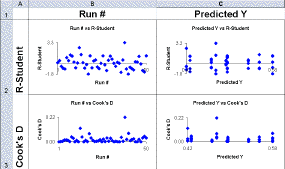 KISS is the watchword with design of experiments programs from Air Academy Associates LLC and Digital Computations Inc. KISS is the watchword with design of experiments programs from Air Academy Associates LLC and Digital Computations Inc.
DOE KISS and DOE PRO for Excel are multiple regression-based analysis tools that support multiple design types and analysis techniques. These programs can handle up to 200 runs and 26 factors in a spreadsheet format for data entry.
Since these are add-ins for Microsoft Excel, users familiar with that program will find the interface to be an old friend. Installation is smooth and flawless for a single user, and though we didn't get a chance to make a network installation, users should experience no hitches there. Both programs run under Windows 3.x, 95 and NT. DOE KISS will also run on a Macintosh; however, the company cautions against it. Although the program was optimized as much as possible to speed up operation under the Mac operating system, Excel's own molasses-quick computation on a Mac slows analysis to a crawl.
Once installed, the DOE KISS or DOE PRO programs load Excel with an extra menu item for DOE analysis tools. (You can call up a DOE workbook in Excel without the added menu, but of course the analysis tools aren't available.) DOE PRO has all the features of DOE KISS but with added functionality for creating a design and more analysis features.
To aid in selecting the design matrix, the computer can select the design matrix for you. More advanced users can directly choose the design matrix they require. Like all good DOE programs, these two help set up the design that you select, and the selection is quite extensive in both two-level and three-level designs:
 Taguchi designs from L4 to L27. Taguchi designs from L4 to L27.
 All the useful full and fractional factorials from page 410 of Box, Hunter and Hunter's Statistics for Experimenters. All the useful full and fractional factorials from page 410 of Box, Hunter and Hunter's Statistics for Experimenters.
 Plackett-Burman designs from eight to 28 runs. Plackett-Burman designs from eight to 28 runs.
 Box-Behnken three- and four-factor designs. Box-Behnken three- and four-factor designs.
 Central composite designs up to six factors. Central composite designs up to six factors.
 Custom designs. Custom designs.
Air Academy Press, a division of Air Academy Associates, also offers a book titled Understanding Industrial Designed Experiments, which provides some rules of thumb for design selection.
A random order list can be generated within the program and is listed on a data-collection/data-input sheet. Unlike many other DOE programs, these two don't generate data-collection sheets with the rows in run order. However, anyone experienced with Excel can use its built-in sort function and achieve this.
The programs' primary analysis tool is multiple regression. As such, all categorical factors use -1 and +1 (and 0 for three-level) to designate the factor level. A table of coefficients and their associated probabilities is generated, and a column indicates the active factors or interactions for prediction. A Pareto chart of the coefficients also is available. In fact, the graphs count as a strength with these two programs. Interaction, contour and surface plots can be generated, each on their own worksheet. These graphs help identify solution zones from several perspectives.
Finding solutions using the Expert Optimizer also proves easy. Optimization is via Adaptive Genetic Differential Evolutionary Optimization. In keeping with the KISS theme, the optimizer's user interface is straightforward and efficient. The big bonus that comes with DOE PRO (but not with DOE KISS) is optimization with more than one response. Constraints or optimization on all responses can be designated for an overall solution set -- pretty sophisticated for a simple program. Residuals Analysis and Confirmation/Capability offer additional analysis tools in both programs.
Simply put, an experimenter who is familiar with Excel can add in these powerful and easy-to-use design analysis programs for a relatively low price.
For more information on design of experiments, try these publications: Statistics for Experimenters: An Introduction to Design, Data Analysis and Model Building (John Wiley & Sons, 1978) by George E.P. Box, William G. Hunter and Stuart J. Hunter; and Understanding Industrial Designed Experiments (Air Academy Press, 1994) by Stephen R. Schmidt and Robert G. Launsby.
About the authors
Woody Santy is a statistical consultant and master process pro at John Deere Horicon Works. Bob Einwalter is a retired quality engineer and trainer from John Deere Horicon Works. Einwalter and Santy co-founded Industrial Quality Consultants in 1988. Since then, they have taught DOE and participated in hundreds of experiments.
They can be reached by e-mail at wsanty@qualitydigest.com.
System requirements: Excel 5.0 C or higher. Windows 3.x, 95 or NT.
Price: DOE KISS -- $99. DOE PRO -- $199
Contact: Air Academy Associates LLC
1155 Kelly Johnson Blvd.
Colorado Springs, CO 80920
Telephone: (719) 531-0777
Fax: (719) 531-0778
www.airacad.com | 
