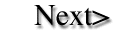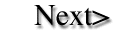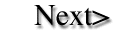software
BenchMarker Plus 3.0
by Fleet & Partners
$495
BenchMarker Plus is a process modeling and analysis tool set. The program
can be used to develop comprehensive data and models for managing processes;
determining proc-ess cost, capacity and utilization; defining and reducing
total process cycle time; and more. Users enter task steps and employee
data, and the program does the rest. The program comes with a complete set
of charting, data analysis and modeling tools. BenchMarker Plus will import
data from several flow-mapping packages.
Minimum system requirements: 386-based, IBM-compatible PC; 4 MB RAM, 10
MB free disk space; Windows 3.1 or higher; DOS 5.0 or higher; mouse; 3.5"
floppy drive (for installation); VGA or other Windows-supported video card.
Contact: Fleet & Partners, Richford, VT
(905) 855-9095 or fax (905) 855-9661
In past reviews, we have looked at process mapping software that allows
you to visually organize and chart your company's work process flow, an
important first step in business process reengineering. Where you go from
there is where Fleet & Partners' BenchMarker Plus 3.0 comes in. This
comprehensive package gives you the tools you need to determine process
cost, process capacity and utilization, process workload allocation and,
best of all, model reengineered and redesigned processes (generate what-if
scenarios).
What if . . .
Think of BenchMarker Plus as a specific-purpose data base linked to a specific-purpose
spreadsheet coupled with powerful data-analysis tools. Each project is composed
of one or more "studies." (A study being a particular process
such as purchasing or materials handling.) Studies may be linked so that
the results from one study can be reflected in another.
First, enter all the steps for a particular process into a study sheet,
an Excel-type spreadsheet with predefined columns for task location, department,
description, task time estimate, gap time until next step, job title for
person performing task, etc. Next, input staff information into BenchMarker's
data base, which includes fields for job title, location, cost per hour
and the number of employees for that particular title. There is only one
data base per project. The program uses the information stored in the data
base to automatically generate cost and workload estimates on the study
spreadsheet. Any change in the data base automatically reflects in the study
results.
Once the spreadsheet and data base are filled out, the real value of BenchMarker
Plus kicks in. Click your mouse on the "Blueprint" icon and instantly
generate a project timeline showing work and gap time. Another click highlights
crucial steps on the timeline. One more click and, get this, the program
provides suggestions for reducing, combining or eliminating noncrucial tasks.
A really cool BenchMarker feature is the modeling option, which allows you
to run "what if" scenarios. Enter data and look at the effects
of varying conditions on workload and capacity.
BenchMarker also contains an array of data-analysis tools such as run charts,
Pareto, histogram, fishbone and more. A complete selection of charting tools
is also available: pie, bar, line, etc.
Our biggest complaint is that the documentation was definitely written for
people who are already well-versed in the steps required for business process
reengineering, a fact that Fleet & Partners readily admits. It took
us, BPR novices, a full day and many phone calls to the company to finally
figure out how to use the software. Fortunately, the company's customer
support is excellent.
We suggest that novices wait for version 3.0A due out in mid-September.
According to the company, this version will include "wizards"
to help novices understand the BPR process better.
An add-on module containing benchmarking guru Robert Camp's 10-step BPR
process, which references BenchMarker's tools and when to use them, is also
due out soon.
Once we figured out what we were doing, we found BenchMarker Plus to be
invaluable. The modeling tools alone make it a worthwhile addition to your
BPR effort.