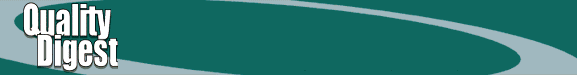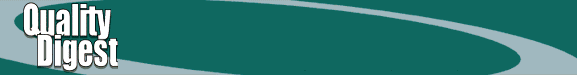|
|
|
 |
The Program That Can: Statistica Pleases Professionals Statistica
by StatSoft Review by Felix Grant StatSoft's Statistica for Windows offers one of the best general statistics software packages around. As such, it's worth any quality or process professional's attention. Of even greater interest, however, is its specialist components and additional industrial statistics extension, both of which address these professionals' particular needs. The current version is release 5.1. StatSoft has a policy of rolling improvement, however, and the copy reviewed here, subrelease "H," has moved considerably beyond the initial release specification. These improvements are available to new purchasers on their distribution CDs. Existing users can add extended file support, enhancements to the process analysis module and other new features, including an additional program module, by means of a free download patch from StatSoft's Web site. Taking the program's general aspects first, the primary interface between user and program is a scrolling menu of module options called the Module Switcher. Each module offers a group of conceptually related tools and techniques; the intelligent overlap between these provides one of the most flexible user-control systems in this market. Core program functions -- such as graphing and common descriptive or analytic tools -- are available at any time from any module toolbar. Any menu selection passes to a file server. This handles program and data calls; an Excel-like data sheet opens with the appropriate code component and accompanying menus, toolbars, etc. The file server also handles external relations such as object linking and embedding operations. At its core is the data view, in this case an excellent spreadsheet, immediately familiar to Excel users and faithfully following general Windows conventions. Functions associated with the data sheet are available in all program modules. Data management is intuitive, and the specialist extensions are smooth and logical. All output is to scrollsheets, which are dynamic, enriched tables, very similar to the data sheet, with which they share many functions. File import and export cover the usual spreadsheet, database, text and graphic formats, and is further enhanced through very full use of the Windows clipboard. A separately loaded module provides extended data handling and management. This module also provides access to the Megafile Manager -- a dedicated database management system capable of handling records up to eight megabytes in size. Statistica permits an unusually complete degree of customizing; users may remove or hide irrelevant components, streamlining the tool set to suit the task or tasks at hand. It is possible to have multiple module-switchers, so that different users see only the tools they need; individual modules, tasks or even data sets also can be placed as single or grouped icons on the Windows desktop. Basic Statistics as a name understates that module's capability: For many situations, it will supply all the general statistics power needed. It includes not only the obvious descriptives, tabulations and reports, but also correlation, regression, student's t and so on. Together with the program's common core tools, available throughout all modules, Basic Statistics offers a capability level above that offered by some complete packages. As with data management, basic statistics facilities are expanded in other modules with a useful degree of overlap. Quality control, analysis of process and experimental design are treated as a coherent, logical entity, in line with the general approach throughout the user structure. As with all sections, the tools are solid, well-designed, reliable and comprehensive. Included "out of the box" with the standard product is what StatSoft calls a "quick" version of the extended and specialized Statistica Industrial System module. For many purposes, this well-engineered quick version meets all requirements, but the extended product -- available on a single CD -- extends it considerably. Potential purchasers should undertake a careful needs analysis to map their exact requirements against the features available from the two options. The built-in "quick" version, for example, doesn't include short-run charts, multiple-process stream charts and other advanced options. Some professionals may want to consider buying the extended system while implementing client solutions based on the standard product. Two languages, Statistica BASIC and Statistica Command Language, provide elegant solutions for custom applications, including control of other applications and user-written analytical tools not in the original package. Statistica BASIC is an efficient and accessible language with specialist libraries of routines and functions for automation, customizing and extension. Statistica Command Language is complementary, an application macro language that can bypass the user interface for batch mode processing. This language also can be used to hand over control of Statistica to macros in other applications, then return output to those applications, or to make Statistica's specialist functions integrally available to process monitoring, data handling or any other software. |
|
|
|
 |
|
Few Obstacles on This Audit Trail Document Manager 9000
by PowerWay Given PowerWay's history with ISO 9000 compliance software, we weren't surprised at the ease of use and functionality of the company's document control system, Document Manager 9000. Excellent documentation, a new-document Wizard and an easy-to-understand interface made basic operations very easy to implement. Following the software's "Getting Started" guide, we established users, set user privileges, created document routing and distribution lists, and registered our first document in less than an hour. Much of this speed was due to the new-document Wizard, which helps users create documents by prompting them through each step of the process. Each Wizard screen provides a complete description of what that step should accomplish, which in turn allows users to make rational decisions. For each document, the system administrator can define which users have what rights (i.e., view only, configure, delete, etc.), how revisions should be automatically numbered (only revision numbers are generated automatically, not document numbers), where the repository -- an electronic document vault -- is located, what application will edit the document and more. Users also may define a release date; Document Manager 9000 will hold an approved document until the release date before distributing it. For companies implementing ISO 9000, the program features the ability to set a review date and period for each document. With a review period of one week, for instance, pertinent personnel are electronically notified seven days before the date that a document is due for review. This gives them time to study the document before the date has passed and the document becomes inaccessible. This, coupled with Document Manager 9000's reporting features, makes ISO 9000 auditing much easier. With access to nearly 100 reports, an auditor can verify that documents have been reviewed and that all released documents have been routed to and read by relevant personnel. From an auditing standpoint, the requirement that relevant personnel actually read (or at least access) routed documents is a subtle but important feature of this software. A notifications and reminders screen pops up each time a user logs onto the system, informing users of documents waiting for approval or review. This window will continue to appear during every login until the user handles the document. Users can easily create revisions by checking out a document, clicking "edit" -- which launches the appropriate application -- making the changes, checking the document back in and starting the automated approval routing process for that document. For document review, PowerWay has added an annotating feature that alleviates an annoying problem often encountered with other electronic document control systems: the inability to mark up documents. The document viewer shipped with the software allows users to annotate documents with text and graphics during the revision review process; the annotations overlay the document without affecting it. Despite Document Manager 9000's manageability, some functions could stand improvement, in our opinion. While the new-document Wizard makes document creation a breeze, users can't create a document template that easily allows them to configure documents which have exactly the same routing, user rights, etc. This necessitates using the Wizard for every document created, allowing potential room for error. PowerWay is working on this. We'd also like to see combination serial and parallel approval routing -- currently Document Manager 9000 allows only one or the other. Other useful additions would be e-mail notification and a warning if a document under revision has a related document. For instance, a test procedure might reference a test results form, and any change to one might necessitate a change to the other. The program's controlled documents can't currently be viewed with a Web browser but will be in future releases. Because most documents are now created in word processor, spreadsheet or CAD programs, the migration from paper to electronic document control is a must. For ease of use alone, Document Manager 9000 is worth looking into. For those companies pursuing ISO 9000, this program should make their short list. System requirements: 486 or better PC-compatible; Windows 3.1, 95, NT or Windows for Workgroups; 16 MB RAM and 15 MB disk space. ODBC connectivity with Oracle, Sybase and Sequel servers. Price: Single user -- $1,000 Contact: PowerWay Inc.
6919 Hillsdale Court
Indianapolis, IN 46250
Telephone: (800) 964-9004
Fax: (317) 598-1740
Web: www.powerway.com |
|
|
 |
 |
 |
 |
|
The program's full capabilities are too extensive to detail in a short review. The latest subrelease enhances process analysis and control, including everything from sampling plans to gage R&R and Weibull analyses. Outlier handling and automated notification are sophisticated. Experimental design and analysis are among the most powerful available; built-in DOE can't yet fully replace separate, dedicated tools, but the gap is narrowing. Data brushing is seamless, providing a thoroughly intuitive link between tabular and graphic views of the selected data. Data exchange and embedding work well, the file server's speed and small size making OLE links fast and efficient. Whether numeric or graphic, analysis is thorough, broad, transparent, flexible and controllable. Documentation is thorough -- five substantial manuals and a thinner reference volume -- and accessible; the help system is well-designed and efficient. All in all, Statistica is a short-list certainty for any situation requiring full statistical capability rather than a restricted and closed custom-made system. Even with such a system as the preferred option, Statistica may prove the best medium within which to write it. Cost implications are a consideration in quality work, even if they shouldn't be. While this isn't the cheapest statistical software on the market, especially if the extended industrial tools are deemed necessary, potential savings, even in the short term, should be balanced against initial purchase price. Leaving aside the obvious savings from improved efficiency, there are immediate counterweights in terms of hardware -- any decent PC should suffice. In addition, as with the spreadsheet and DOE, the drawing component could possibly replace free-standing applications. Taken separately or together, the standardization savings and purchase or upgrade cuts from these three features could easily make up for the initial cost. System requirements: Any processor from 386 upwards will run the program. Configuration is automatic, on installation, for Windows 3.1, 3.11, 95 or NT. Also available for the Macintosh. RAM depends on usage. Price:
Statistica
$995 for Windows, $695 for Macintosh Quick Statistica
$495 for Windows, $395 for Macintosh Statistica Industrial
$995 for Windows Contact: StatSoft
2300 E. 14th St.
Tulsa, OK 74104
Telephone: (918) 749-1119
Fax: (918) 749-2217
Web: www.statsoft.com About the author Felix Grant is a freelance journalist, lecturer and research consultant in the United Kingdom. |
|
 |
|